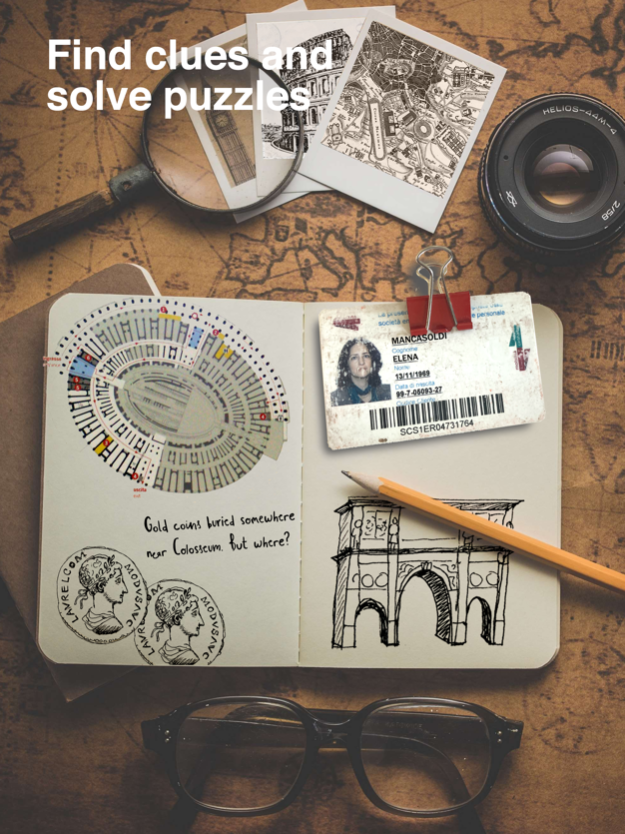Trova trails 1.2.1
Continue to app
Free Version
Publisher Description
Tour Rome’s historical sites with a fun detective trail.
Hunt for clues and solve puzzles as you learn about Rome's history with fun facts tailored to children. Discover Rome's highlights as well as some hidden gems. Explore the city at your own pace with a self-guided trail. Activate your critical thinking skills as you get intimate with Roman history.
Trails:
• The Pantheon: help the Police solve a mystery in one of the best preserved buildings in antiquity.
• The Colosseum: explore this iconic giant from the outside, avoiding crowds and queues on the hunt for buried treasure.
• Sant'Angelo Castle: follow Alberto Incanto on a magical tour around this ancient tomb, armoury and Renaissance castle.
* Capitoline museum: bring Rome’s history alive following an evil villain through one of Rome’s greatest museums.
• Rome's centre: Follow the Roman gods through the heart of Rome exploring the city’s monuments and fountains on a walking trail to discover which god stole Neptune's trident.
Trails are recommended for 7 to 107 year olds and last between 45 minutes and two hours. Explore at your own pace with stops for gelato and recommendations for nearby playgrounds and parks.
Sep 20, 2023
Version 1.2.1
Trova trails is now available in Italian
The Colosseum trail is free
About Trova trails
Trova trails is a free app for iOS published in the Recreation list of apps, part of Home & Hobby.
The company that develops Trova trails is ALEEN TOROYAN. The latest version released by its developer is 1.2.1.
To install Trova trails on your iOS device, just click the green Continue To App button above to start the installation process. The app is listed on our website since 2023-09-20 and was downloaded 0 times. We have already checked if the download link is safe, however for your own protection we recommend that you scan the downloaded app with your antivirus. Your antivirus may detect the Trova trails as malware if the download link is broken.
How to install Trova trails on your iOS device:
- Click on the Continue To App button on our website. This will redirect you to the App Store.
- Once the Trova trails is shown in the iTunes listing of your iOS device, you can start its download and installation. Tap on the GET button to the right of the app to start downloading it.
- If you are not logged-in the iOS appstore app, you'll be prompted for your your Apple ID and/or password.
- After Trova trails is downloaded, you'll see an INSTALL button to the right. Tap on it to start the actual installation of the iOS app.
- Once installation is finished you can tap on the OPEN button to start it. Its icon will also be added to your device home screen.